Mac OS Sierra에서 Python3.6에 XGBoost 설치하는 방법 입니다.
#아래 방법으로 설치를 진행 pip3 install xgboost
아래와 같은 오류 메시지가 나올 경우
Collecting xgboost
Using cached xgboost-0.6a2.tar.gz
Complete output from command python setup.py egg_info:
rm -f -rf build build_plugin lib bin *~ */*~ */*/*~ */*/*/*~ */*.o */*/*.o */*/*/*.o xgboost
clang-omp++ -std=c++0x -Wall -O3 -msse2 -Wno-unknown-pragmas -funroll-loops -Iinclude -Idmlc-core/include -Irabit/include -fPIC -fopenmp -MM -MT build/learner.o src/learner.cc >build/learner.d
/bin/sh: clang-omp++: command not found
make: *** [build/learner.o] Error 127
make: INTERNAL: Exiting with 5 jobserver tokens available; should be 4!
-----------------------------
Building multi-thread xgboost failed
Start to build single-thread xgboost
rm -f -rf build build_plugin lib bin *~ */*~ */*/*~ */*/*/*~ */*.o */*/*.o */*/*/*.o xgboost
clang-omp++ -std=c++0x -Wall -O3 -msse2 -Wno-unknown-pragmas -funroll-loops -Iinclude -Idmlc-core/include -Irabit/include -fPIC -fopenmp -MM -MT build/learner.o src/learner.cc >build/learner.d
/bin/sh: clang-omp++: command not found
make: *** [build/learner.o] Error 127
make: *** Waiting for unfinished jobs....
clang-omp++ -std=c++0x -Wall -O3 -msse2 -Wno-unknown-pragmas -funroll-loops -Iinclude -Idmlc-core/include -Irabit/include -fPIC -fopenmp -MM -MT build/logging.o src/logging.cc >build/logging.d
/bin/sh: clang-omp++: command not found
make: *** [build/logging.o] Error 127
Successfully build single-thread xgboost
If you want multi-threaded version
See additional instructions in doc/build.md
Traceback (most recent call last):
File "", line 1, in
File "/private/var/folders/wm/ttz1n3_5411_9mgbq9374b740000gn/T/pip-build-ygddgcjq/xgboost/setup.py", line 29, in
LIB_PATH = libpath['find_lib_path']()
File "/private/var/folders/wm/ttz1n3_5411_9mgbq9374b740000gn/T/pip-build-ygddgcjq/xgboost/xgboost/libpath.py", line 45, in find_lib_path
'List of candidates:\n' + ('\n'.join(dll_path)))
XGBoostLibraryNotFound: Cannot find XGBoost Libarary in the candicate path, did you install compilers and run build.sh in root path?
List of candidates:
/private/var/folders/wm/ttz1n3_5411_9mgbq9374b740000gn/T/pip-build-ygddgcjq/xgboost/xgboost/libxgboost.so
/private/var/folders/wm/ttz1n3_5411_9mgbq9374b740000gn/T/pip-build-ygddgcjq/xgboost/xgboost/../../lib/libxgboost.so
/private/var/folders/wm/ttz1n3_5411_9mgbq9374b740000gn/T/pip-build-ygddgcjq/xgboost/xgboost/./lib/libxgboost.so
----------------------------------------
Command "python setup.py egg_info" failed with error code 1 in /private/var/folders/wm/ttz1n3_5411_9mgbq9374b740000gn/T/pip-build-ygddgcjq/xgboost/
brew를 통해 gcc 5를 설치해줘야 한다
#gcc 5 설치후 brew install gcc5 #xgboost 설치 진행 pip3 install xgboost
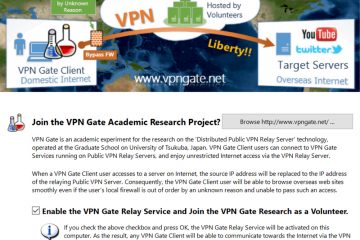
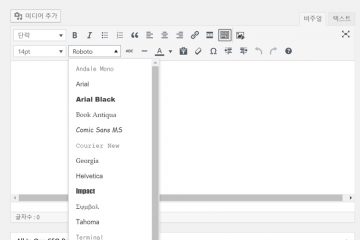
0개의 댓글